Steward Bank has came up with yet another innovation that’s quite revolutionary in our banking sector with its introduction of WhatsApp Banking.
Steward Bank customers are now able to access Steward Bank’s banking services on WhatsApp.
Being able to buy airtime, make payments and all that other banking stuff on WhatsApp makes Steward Bank relatable to many people which might perhaps prompt some people to migrate to it. Anyhow, I’m just here to talk about how one can get started with Steward Bank’s WhatsApp Banking. Here’s how:
- Save the following number in your phone with any name you want (maybe Steward Bank)- 0777222333
- Open your WhatsApp and go into the Steward Bank chat
- Send “Hi” to the Steward Bank number
- You will be automatically replied with a bot which calls itself Batsi
- The Bot will ask your name, so just give it your name. (There is an option to change the name later on)
- Batsi will then ask you what you’d want to do by listing all Steward Bank’s banking service’s
- Welcome to Steward Bank’s WhatsApp banking service. Now start to do all that stuff you want to do like sending money, making payments etc.
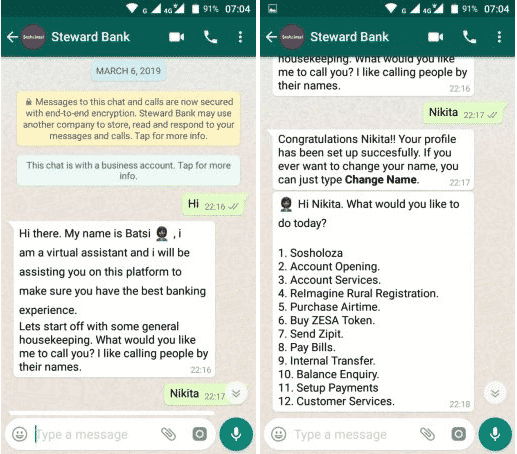
- Don’t fret, you don’t need my help anymore because Batsi will be communicating with you and helping you how to do every kind of banking service you want to do.
